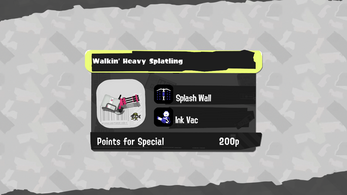Yaga's Weapon Kit Generator
A weapon kit generator for Splatoon!
Includes such exciting features as:
- Kit creator: make your own custom kit with mains, subs, specials and brands from all* of the Splatoon games!
- Kit randomizer: want some spice in your life? Create a brand new (and completely random) kit!
- Kit viewer: view and save the kit you've just created!
- Custom main weapon images: tired of seeing the same old vanilla main weapons? Chose your own main weapon image for your custom kit!
- Interactive squid and octo kids: perfect for people who just can't get enough woomy and oomy in their lives.
How to use:
Main Menu
- Create takes you to the Kit Creator menu.
- Randomize takes you to the Kit Randomizer menu.
- About opens the about menu.
- You can turn off the UI sounds, music and animations using the respective toggles.
Create
- In the Kit Creator you can choose the main, sub and special weapons using the respective menus as well as the brand and kit style in other Other section.
- You can input your own weapon name and points for special. Load Custom Main Image opens the file explorer so you can upload your own main weapon (it is recommended to use images of equal width and height with transparent backgrounds).
- Generate opens the Kit Viewer.
Kit Viewer
- Transparent Background allows you to save the kit with a transparent background.
- Save opens a menu to save your kit as a .png and download it (or opens file explorer in the desktop version).
Randomize
- In the Kit Randomizer you can input the minimum and maximum points for special that can generate (if left blank the limits are set to 150 and 230). Generate randomizes a new kit.
- Transparent Background allows you to save the kit with a transparent background.
Save opens a menu to save your kit as a .png and download it (or opens file explorer in the desktop version).
- Entering anything into Enter Main, Sub and Special name fields will limit the generation to weapons which names start with what you've just entered (you can enter multiple weapon names by dividing them with a semicolon, for example Tent;slosh will limit the generation to tenta brella, slosher and tri slosher, but entering plosher;rella will not limit the generation).
- Turn off extra UI will hide non-essential UI elements.
- Selecting an option from the Game drop down menu will limit the randomization to mains, subs and specials from the game you've selected.
- The brand checkbox will enable brand randomization, the special depletion checkbox - special depletion.
Created by yaga . (@a_bog_hag on twitter)
| Status | In development |
| Category | Tool |
| Platforms | HTML5 |
| Release date | Oct 18, 2021 |
| Rating | Rated 4.9 out of 5 stars (32 total ratings) |
| Author | yagaa |
| Made with | Unity, Krita |
| Code license | MIT License |
| Average session | A few minutes |
| Languages | English |
| Inputs | Mouse |
| Links | Twitter/X |
Development log
- Version 0.0.13 releasedDec 03, 2023
- Version 0.0.11 released!Jun 07, 2023
- Version 0.0.10 released!Mar 13, 2023
- Version 0.0.9 released!Dec 10, 2022
- Version 0.0.8 released!Sep 30, 2022
- Version 0.0.7 released!Aug 25, 2022
- Version 0.0.6a released!Aug 18, 2022
- Version 0.0.6 released!Aug 12, 2022